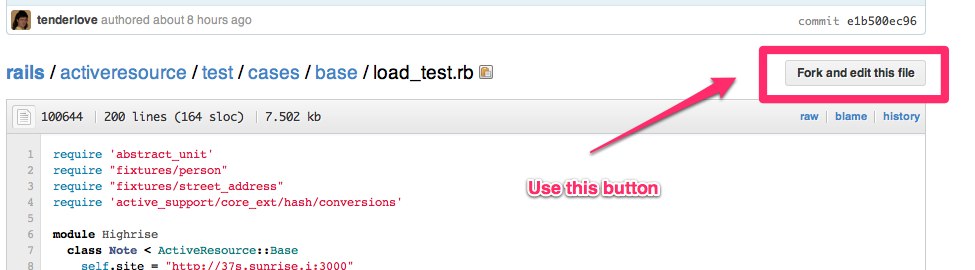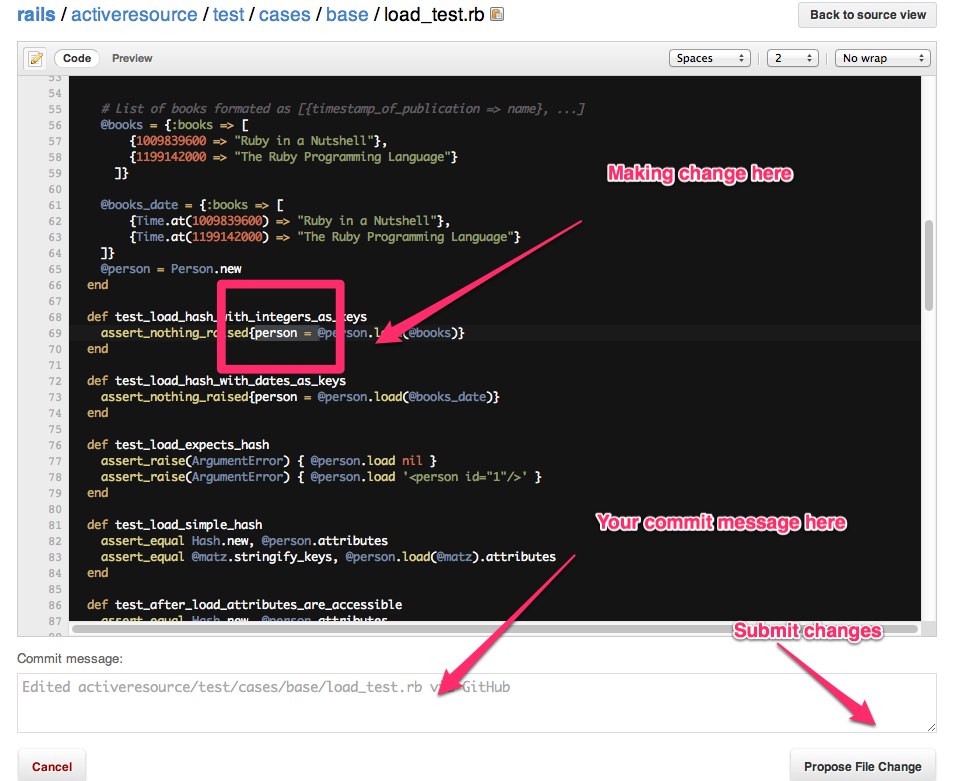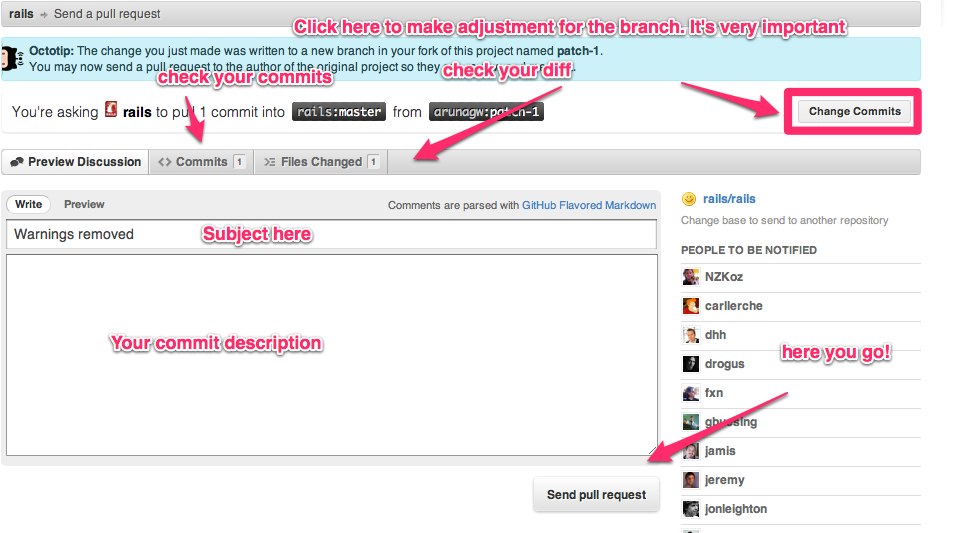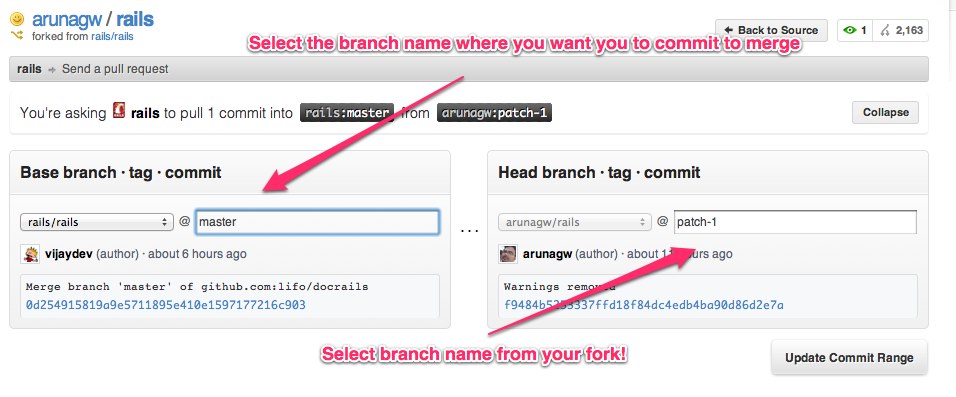Open up your project on Github open up file where you want to change
Change your desired things into the file. You can only change one file in one commit
Propese your file changes! Here you can write about your changes. Give some references about issue. Can see the file changed. Can see the commits which you have made.
Change commit is the most important part. The reason is when people are doing changes in specific branch. Let’s take a example of Rails. If you are going to submit a patch against Rails 3.0.X version then you must have to choose 3-0-stable branch instead of master in Base branch.
After updating the commit range you can submit the Pull Request and also must see the File Changed.
Use this feature when you are fixing any typos, updating any docs. For submitting any code changes you should be running tests. :-)
Feel free to ask me if you face any problem in doing these things. We want more contributions!
You can tweet me @arunagw or catch me on my email any time.
Cheers!